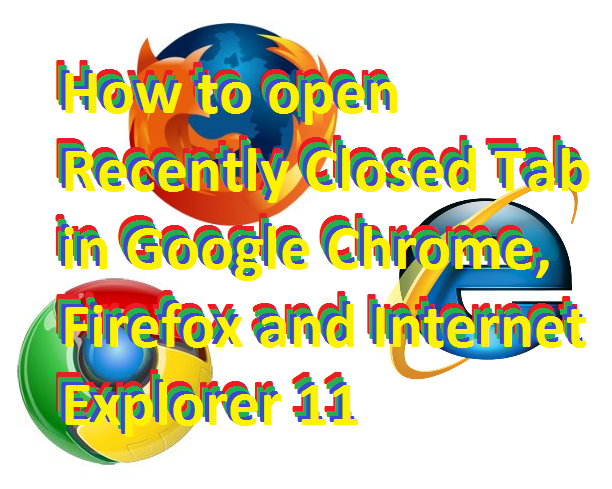Block websites from your computer. Block all kind of browser hijacker from your PC. Remove all spammy website from your browser at once. Completely block mysites123, Sogou and many more websites. Block website from Windows 7, 8, 8.1 and 10. Many people think blocking a website is a bit difficult task. But let me tell […]
How to open Recently Closed Tab in Google Chrome, Firefox and Internet Explorer 11
You can open Recently Closed Tab on your Windows PC/Laptop. I have share method for each and every Internet browsers. Restored closed tab on your computer in few seconds. All keyword shortcuts present to open recently closed tab in your browser. Every code offers to open your bookmarks in any browser. Users don’t need to […]