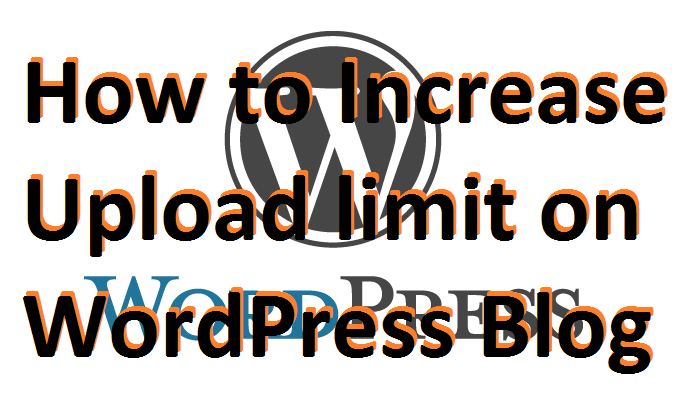Increase upload limit on WordPress blog and upload up to 100 MB file on your WordPress blog. In this tutorial i will tell you, how to increase maximum upload limit on your WordPress blog. I will share a trick which will help you to upload much bigger files on your WordPress blog. WordPress default and free […]
How to Remove Virus from Windows System Registry file
Biggest problem that person face on his PC. Is when virus is present in your windows system registry file. When virus is present under windows system registry file. Then after re-installation of windows you face the same problem. And your computer stop all internet connection. Don’t allow you to open any file. And don’t let […]