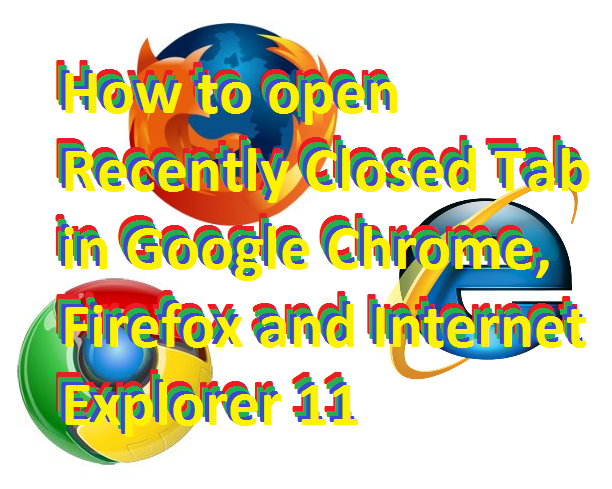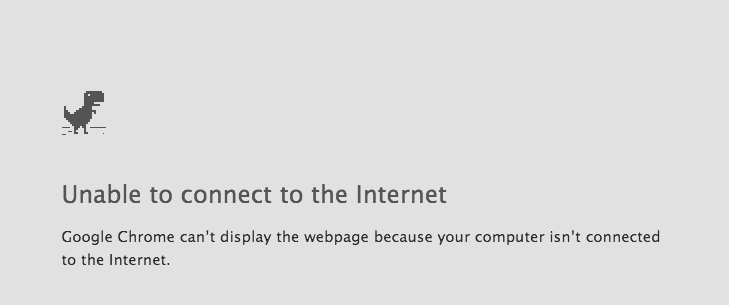You can open Recently Closed Tab on your Windows PC/Laptop. I have share method for each and every Internet browsers. Restored closed tab on your computer in few seconds. All keyword shortcuts present to open recently closed tab in your browser. Every code offers to open your bookmarks in any browser. Users don’t need to […]
Play Game on Google Chrome when Internet Not working
Yes! you heard it right play game on google chrome when internet is not coming or some problem with your internet and you can play on your Android device too. This is the hidden feature present in Google Chrome which allow you to play the game in there browser. This game help you when you […]