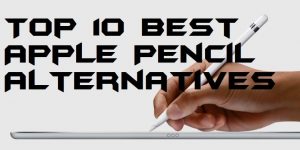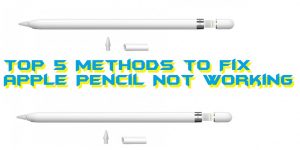Hello friends, Today I will share 4 methods on how to customize mouse cursors for Windows 10. You can customize your Windows PC/Laptop cursor to any of your desired color/shape/animations. Users can even change the arrow icon of the cursor to any icon. I will share the inbuilt method to upload your any icon in […]
Top 10 Best Apple Pencil Alternatives 2018
Hello friends, Today I will tell you 10 best Apple Pencil alternatives. You can use these alternatives on your iOS devices. We have shared all the information related to Apple Pencil Stylus. All these alternative are better than Apple Pencil. All these Apple Pencil alternatives will work on iPad and other iOS devices. What is […]
How to Edit and Use Firefox Permissions Manager – Top 6 Firefox Security Features
Hello friends, Today I will tell you how to edit and use Firefox permission manager. Users can edit Firefox permission manager and change the settings. I will also share the top 6 Firefox security features to secure your internet browser. How to Edit and Use Firefox Permissions Manager – Top 6 Firefox Security Features As […]
Top 5 Methods to Fix Apple Pencil Not Working – 100% Working
Hello friends, Today I will tell you 5 methods on how to fix Apple Pencil not working. Users can use these methods to fix their Apple Pencil. All these methods are easy to follow and all are working too. You can try any single easy method to fix apple Pencil. Being an Apple user, you […]
Top 10 Best Calculator for Windows 10 PC/Laptops – Mathematical Calculations
Hello friends, Today I will share the best calculator for Windows 10. You can use these free calculator apps for Windows 10. You can do all trigonometry calculation in these calculators. All calculators are free and can do multiple calculations with almost every mathematical query. How useful are Calculators for Windows Calculators are the part of […]
Top 5 Best Twitter Bot Detection Tool – Twitter Bot Detector
Hello friends, Today I will tell you 5 different softwares for twitter bot detection tool. Users can detect any fake twitter account and remove it from following. This method will work both online and offline, and you can block fake twiiter accounts. Today we will be discussing twitter bot detection tool. If you are a […]
![How to Customize Mouse Cursors for Windows 10 - Change Colors-Shape [Top 4 Methods]](https://crazytechtricks.com/wp-content/uploads/2018/12/How-to-Customize-Mouse-Cursors-for-Windows-10-Change-Colors-Shape-Top-4-Methods-300x150.png)