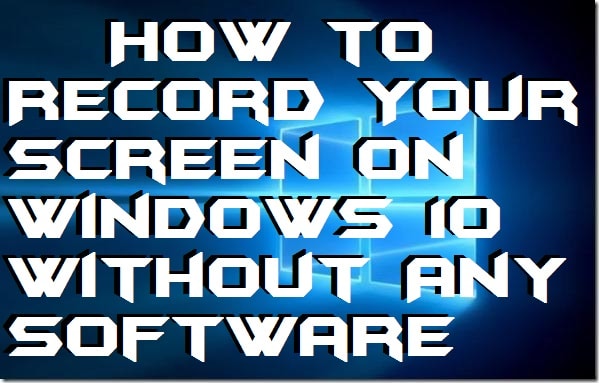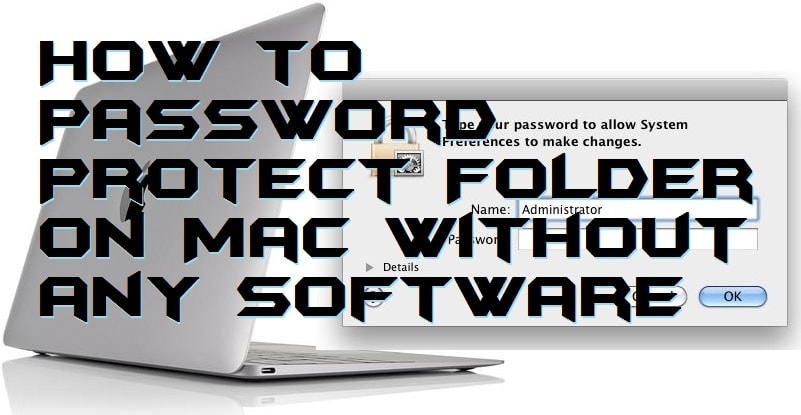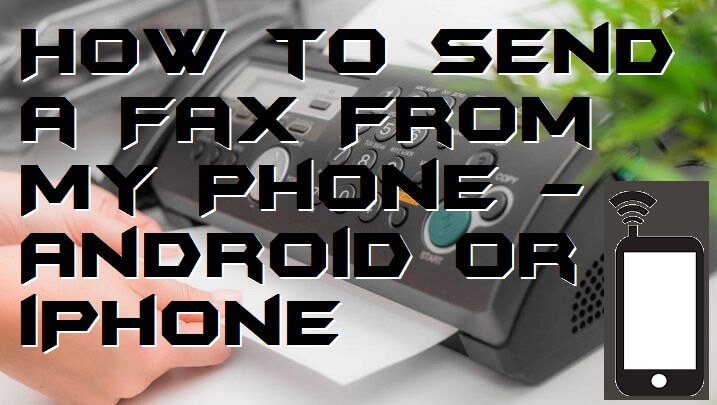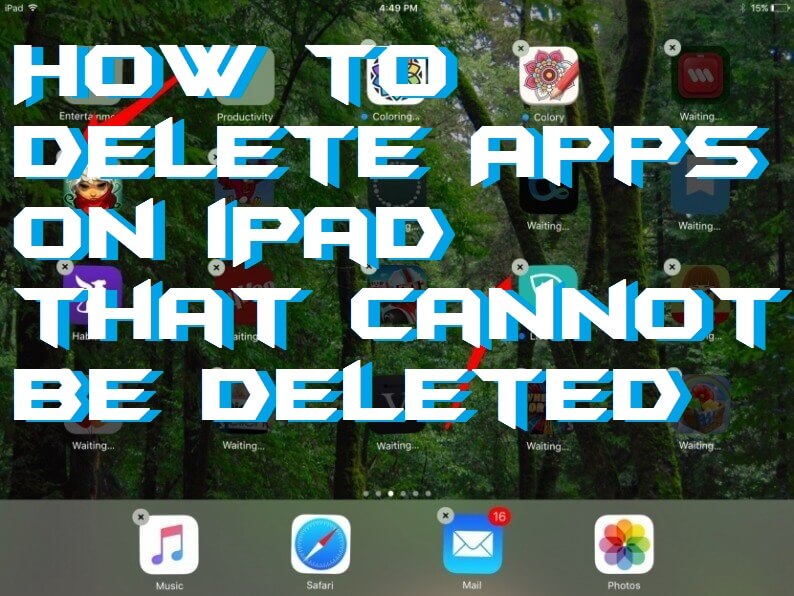Hello friends, Today I will tell you a method on how to record your screen on Windows 10. You can record your pc screen using this simple method. You don’t need to install any software. I will share an inbuilt way to record your screen on Windows 10 PC/Laptop. Users can record entire screen on […]
How to Password Protect Folder on Mac Without any Software
You can easily password protect folder on Mac. Use this method and lock any of your Mac files or folders. You can add any password to any folder of Mac. It is the best way to secure your important documents under a password protected folder on MacOS. This method will work on every MacOS and […]
How to Show Hidden Files in Windows 10 Without Software
I will share an inbuilt method on how to show hidden files in Windows 10. You can check hidden files on your Windows PC/Laptop using this method. You don’t need to install any software to find hidden files in Windows 10. I will share a default method, which will help you to check hidden files in […]
How to Send a Fax From My Phone – Android or iPhone [Send a Fax From your Phone]
You can use this method on how to send a fax from my phone. This method will work on both Android and iPhone. Users need to download an application to send a fax from your phone. You can easily connect a Fax machine to a cell phone. It an easy app to send a fax from […]
How to Start Listening to Podcasts
Most of the times we hear about the podcast on TV, internet, and friends. But most of us don’t know what is podcast? and How to start listening to podcasts? You can start listening to podcast anywhere. So, in this article, we are going to see some stuff about podcast system. Keep reading this article for more […]
How to Delete Apps on iPad that Cannot be Deleted
Users can use this method on how to delete apps on iPad. I have share two methods to delete apps on iPad that cannot be deleted. You can delete any kind of application from your iPad. Both these methods are working and a user can use them to delete apps on iPad. You don’t need […]