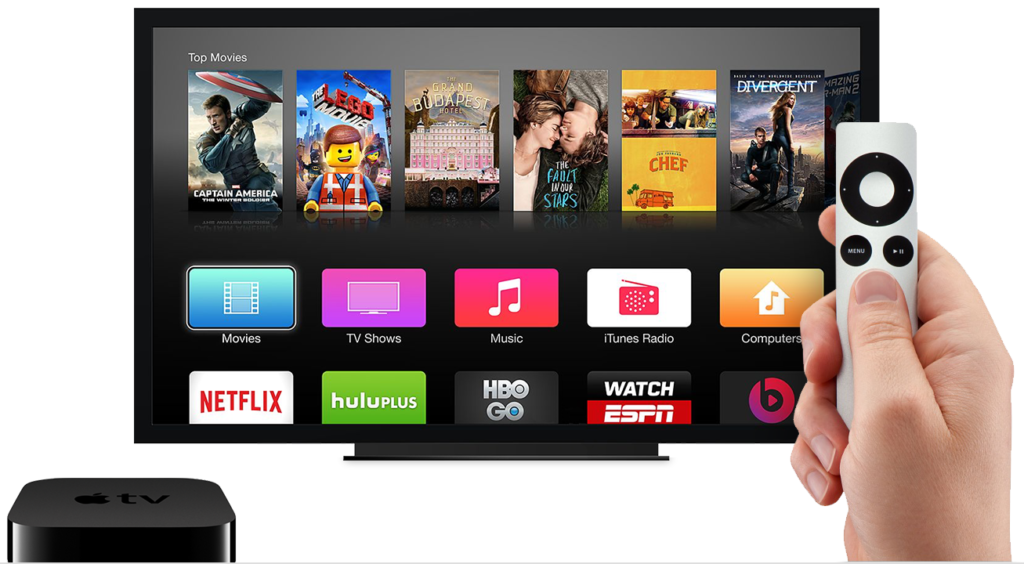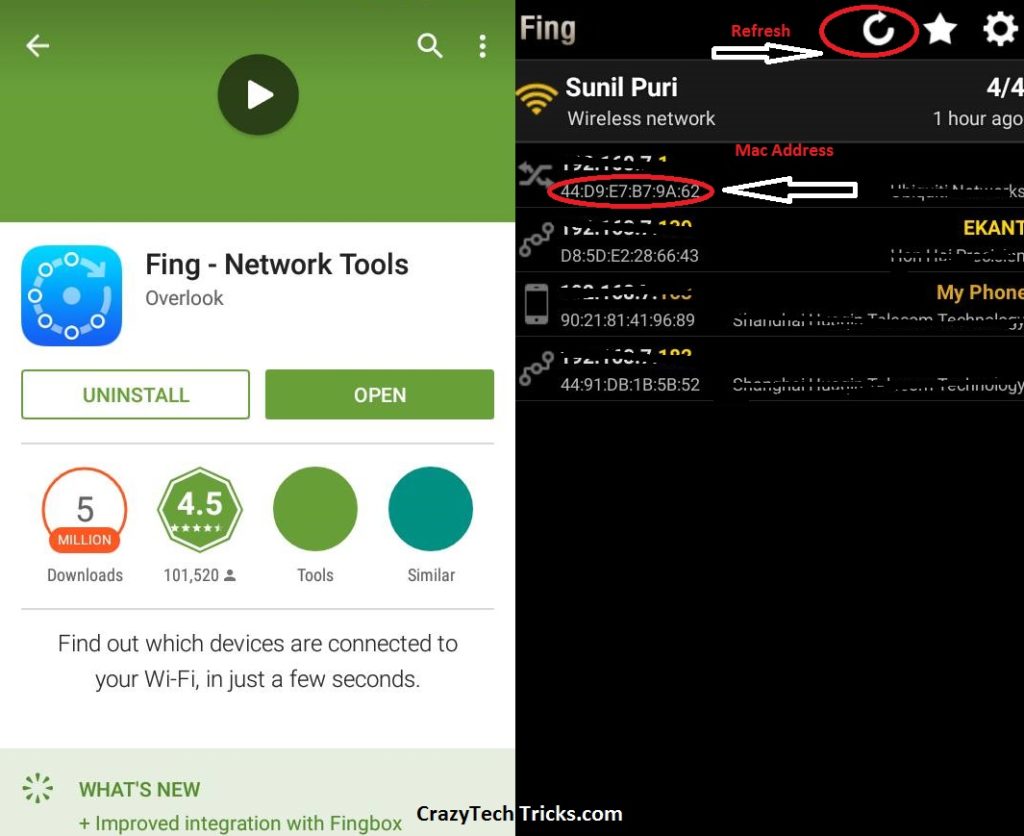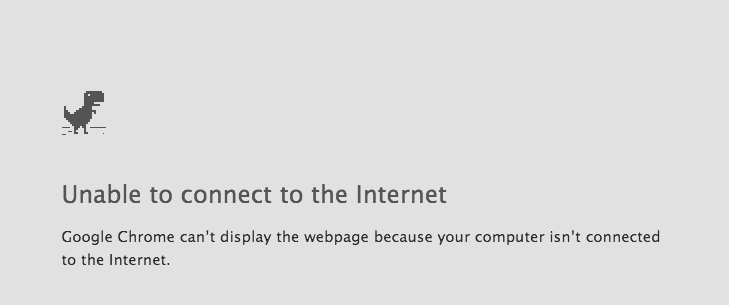Yes! You heard it right. Recovering deleted data from USB is possible. Sometimes, we forget to copy our essential data or files before formatting our USB flash drive, and we lost all our important files. After we lost our file, we keep on googling to find the method to recover deleted data from USB. In this […]
How to Boost your Internet Speed with Google DNS
Internet is the most used modern technology. It is used by billions of people everyday. Yes! billions of people use internet. In today’s world everything is going online from study to shopping. The Internet is becoming our daily basic need. But, having internet and having faster internet are two different things. Almost majority of the […]
How to Rename your Apple TV
These days several people own TV and majority of the people are looking to buy a Apple TV. Each and everyone want to give a unique identity to there TV by changing the name of your Apple TV. In this article i will tell you how to change the name of your Apple TV or […]
How to check who is using your WiFi and BLOCK them
Are you struggling with your WiFi internet speed?. Then, there is a possibility of leakage of you internet data. Do you know currently how many people using your WiFi?. If you don’t know then this article is for you only. Today i will tell you a software which will tell you how many users are […]
Play Game on Google Chrome when Internet Not working
Yes! you heard it right play game on google chrome when internet is not coming or some problem with your internet and you can play on your Android device too. This is the hidden feature present in Google Chrome which allow you to play the game in there browser. This game help you when you […]
How to Update Windows 10 Offline
Yes, it is possible to update your current windows to windows 10 without any online feature. You don’t need to sit back and wait for hours for updating your windows 10. In this trick, you can even select the update which you want to install on your device. When you choose from your own, then […]
![How to Recover Deleted Data from USB Storage Device [Download Software]](https://crazytechtricks.com/wp-content/uploads/2016/01/How-to-Recover-Deleted-Data-from-USB-Storage-Device-Download-Software.jpg)