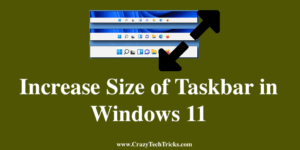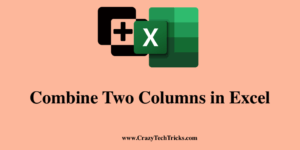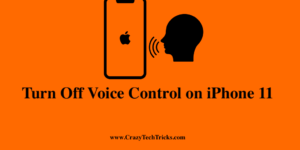Get all your answer related to how much space does Windows 11 take on a SSD. I will share the exact size of Windows 11 on HDD and SDD. You can even clear space to install Windows 11 on your PC/Laptops. Before installing an operating system on your computer or laptop, you should check how […]
How to Increase Space in Windows 11 – Free Up
You can increase space in Windows 11 by following these two methods. You can free up your SSD by more than 40%. These methods will help you to increase space and clean junk files from your Windows 11. After upgrading to Windows 11, you may notice a significant increase in the amount of storage space […]
How to Increase Size of Taskbar in Windows 11 – Top 3 Best Methods
You can increase size of Taskbar in Windows 11 to double or thrice of its original size. I have shared all inbuilt ways to increase or decrease the size of the taskbar in Windows 11 PC/laptop. The new taskbar in Windows 11 is designed to be in the center of the screen. If you look […]
How To Combine Two Columns in Excel – Top 2 Methods
You can combine two columns in Excel. I have shared two methods to attach multiple columns. You can use these methods in any version of Microsoft Excel 2010, 2013 and 2016. The process of combining data that is split across different columns doesn’t need to be labor-intensive if you’re using Excel. Rather than that, you […]
How to Turn Off Voice Control on iPhone 11 Permanently
You can easily turn off voice control on iPhone 11. All voice control will be turned off automatically from your iPhone. You can also deactivate it now and later activate it. Using voice control technology for business and other tasks on a mobile device have simplified our lives in many ways. Whether it’s composing emails […]
How to Play Background Music on Zoom – Play any Song
You can play background music on Zoom meeting. You can even add any music or any of your favorite song as a background music. Add any music using your PC or Smartphone. Zoom, which started as a video conferencing tool for businesses, has already made its way into practically every industry. As a result, the […]