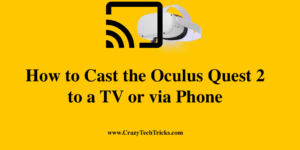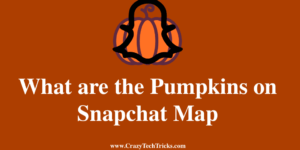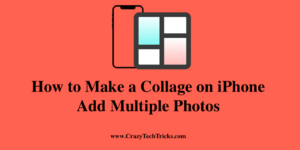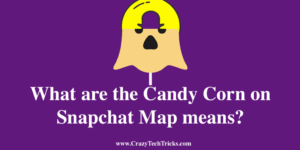You can easily cast the Oculus Quest 2 to a TV and start playing games. I have shared two methods in which you can use Chromecast or another method to cast on Samsung, LG, Sony, or any TV. A common misconception about virtual reality is the idea that it must be experienced alone. On the […]
What are the Pumpkins on Snapchat Map – Get Halloween Map
I will share complete details on what are the Pumpkins on Snapchat Map. I will also share a method to get a Halloween map on Snapchat. As Halloween approaches, many of you are likely preoccupied with your costumes, and as a result, you may not have taken note of the latest Snapchat Halloween Map. Users […]
How to Make a Collage on iPhone – Add Multiple Photos
You can make a collage on iPhone easily by following these three methods. Users can add several pics more than three and create a collage. All photos can be added easily, and you join them to create a Collage for free on iOS. Presenting two or more photographs within one image layout is all about […]
How to Fake Location on Snapchat Map on Android and iPhone
You can fake location on Snapchat Map. Users can change the city or even a country on their Snapchat. I have shared an easy way to spoof a location on your Android or iPhone. If you’re a Snapchat user, you probably know that the program makes use of your device’s Global positioning system(GPS). With this […]
What are the Candy Corn on Snapchat Map means?
I will share complete details about Candy Corn on Snapchat. I will also guide you on how to get and the real reason behind candy corn in your Snapchat. Snapchat has a lot to offer when it comes to emoticons, but it also has seasonal surprises for you to enjoy. It will do anything to […]
How Much Space Does Windows 11 take on a SSD – Exact SIze of Windows 11
Get all your answer related to how much space does Windows 11 take on a SSD. I will share the exact size of Windows 11 on HDD and SDD. You can even clear space to install Windows 11 on your PC/Laptops. Before installing an operating system on your computer or laptop, you should check how […]