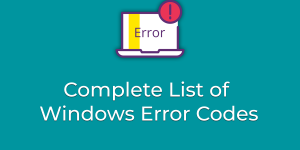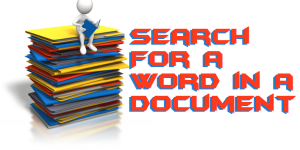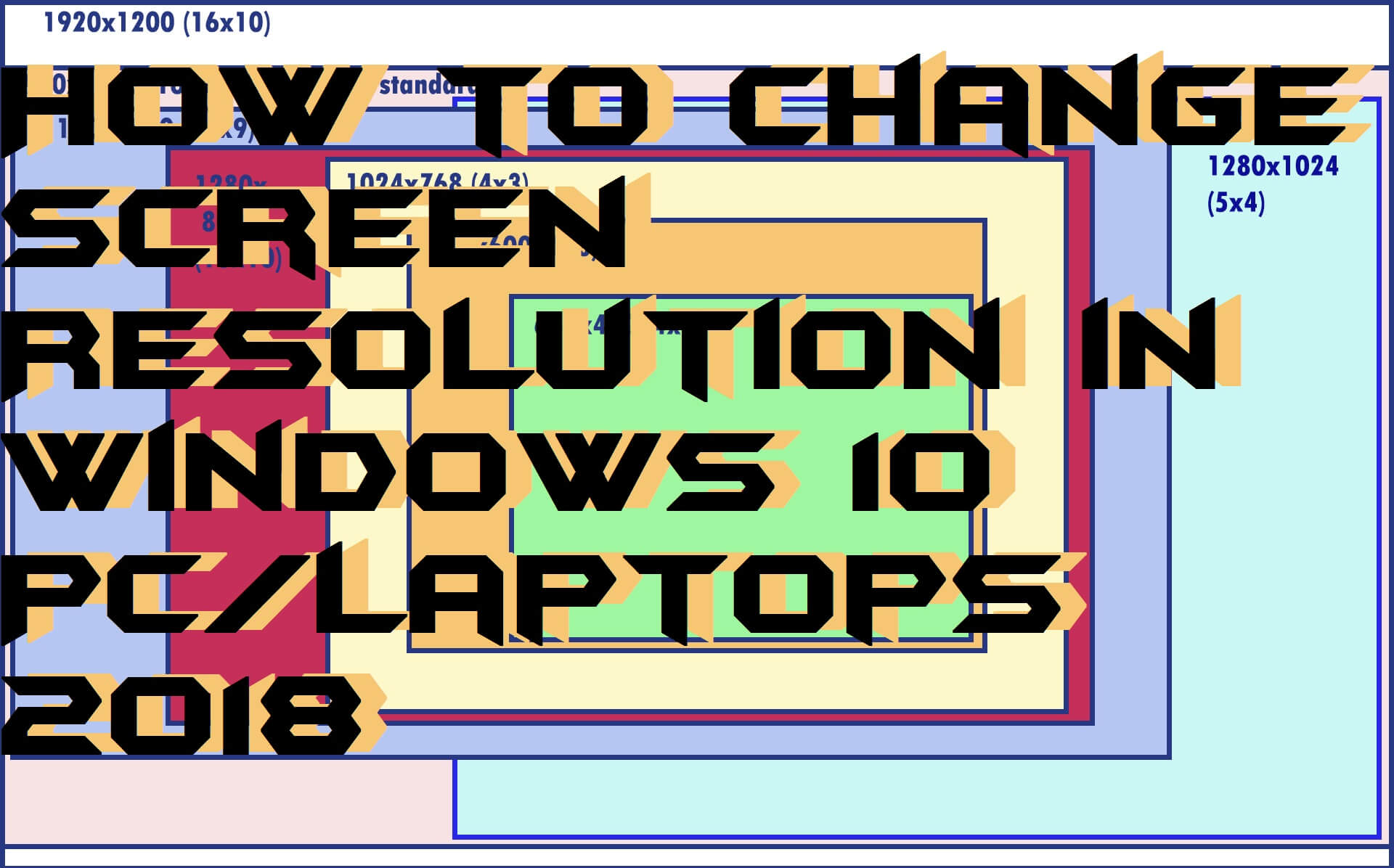Hello friends, Today I will share a complete list of Windows Error codes. Users can fix all the error of their Windows PC/Laptops using these error codes. All these error codes will help you to understand the error of your Windows 7, 8, 8.1 and 10. You can identify all these errors and fix all […]
How to Search For a Word in a Document on Windows PC/Laptops
Hello friends, Today I will share a method on how to search for a Word in a Document on Windows PC/Laptops. Users can even search for a phrase in Microsoft Word document. You can search for a word or phrase in any desired format. You don’t need to download any software or application. I will […]
How to Stop Windows 10 Spying – Disable Windows 10 Spying – 2 Methods
Hello friends, Today I will tell you a method on how to stop Windows 10 Spying. You can disable Windows 10 Spying on your PC/Laptops. I have shared two methods to destroy Windows 10 Spying. You can secure all your data and prevent Windows 10 from spying. I will share a tweak to stop your […]
How to Rotate a Video in Windows PC/Laptops 2018 – Rotate at any Angle
Hello friends, Today I will tell you a method on how to Rotate a video in Windows PC/Laptops. You can rotate a video at any angle from 90 to 180 degree. Users can even rotate a video upside down. This method will work on all Windows 7, 8, 8.1 and 10. You can view a […]
How to Change WiFi Name on Windows PC/Laptop – Rename WiFi
Hello friends, Today I will tell you a method on how to change WiFi name on Windows PC/Laptop. You can Rename WiFi to any of your desired names. I will share a method to change your WiFi name to even your name or anything. You don’t need to download any app or software. Users can […]
How to Change Screen Resolution in Windows 10 PC/Laptops
Hello friends, Today I will tell you a method on how to change screen resolution in Windows 10 PC/Laptops. Users can change the resolution of their monitor using this method. You can change the screen resolution of your monitor. Users can even change these screen resolution depending upon the need of monitor screen. You can […]