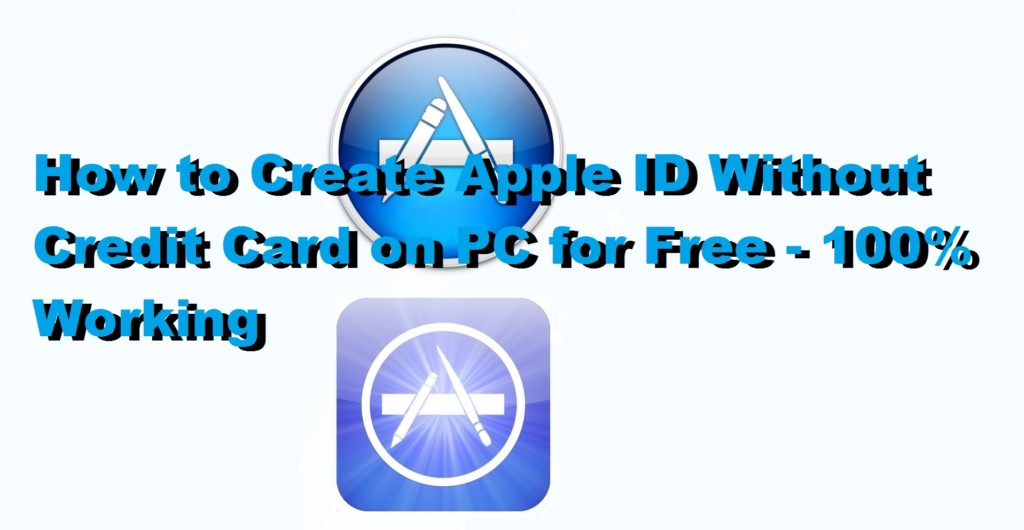Hello friends, Today I will tell you a trick to create Apple ID without credit card on your PC/Windows/Mac. You can create free Apple ID on any operating system. No payment is required to create Apple ID. Create free Apple ID and password. Create Free Apple ID without Credit Card In today’s era having an […]
How to Transfer Money from Bank or Credit Card to PayPal – Transfer money from PayPal to Bank
An easy method to transfer money from Bank/Credit card to PayPal. You can also assign money from PayPal to Bank or transfer money from your Credit/Debit card to another PayPal account. Transferring money from your Bank or Credit/Debit card is straightforward now. You can assign as many funds you want to move to PayPal account. […]