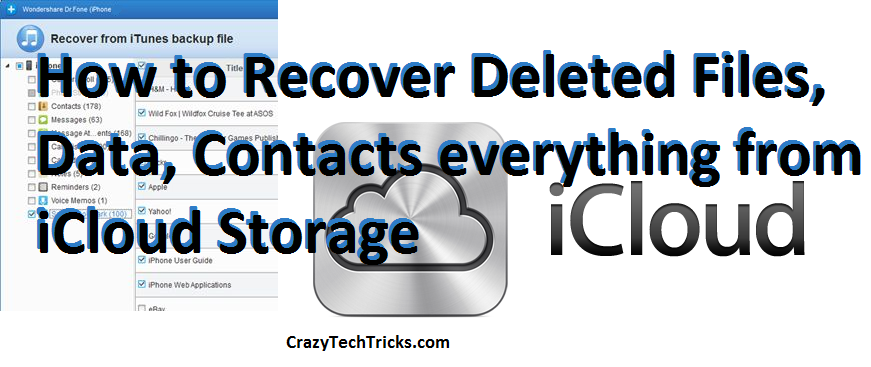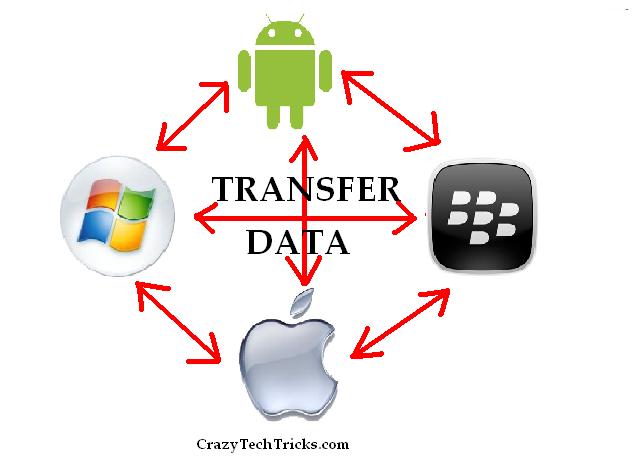In just seconds you can delete emails from iPhone or iPad. You can delete one by one, or you can delete all your email from iPhone or iPad. There is a simple hidden trick present, which lets you delete your email from your iPhone or iPad. People who are using iPhone or iPad, are struggling […]
How to Recover Deleted Files, Data, Contacts everything from iCloud Storage
I will tell you a trick which will help you to restore/recover deleted files, data, contacts and almost everything from your iCloud storage. Yes! Recovering deleted files from iPhone iCloud storage is possible. Just read the complete article and recover your data. iCloud is online storage provided by Apple. It allows users to save their […]
How to Find Free WiFi Hotspots Anywhere – Updated 2018
Hello friends, Today I will tell you a method on How to find free WiFi hotspots anywhere. This guide will help you to find free WiFi hotspots. I will share places where you will always get free WiFi. Yes! You will always get free WiFi at that places. I will also tell you some tweak […]
How To Transfer Data from Android to iPhone or Transfer data to any Operating System- Transfer Photos, Contacts And Text Messages [Download Software]
Planning to buy an iPhone or any other phone?. Oh yes, I understand that you don’t like to use your Android phone or current operating system for some reason. So, what’s the problem?. Are you in fear of losing contacts, photos and relevant information. Don’t worry; I will disclose some easy tricks and tips to transfer data from […]
iPhone 6S Specifications
Pretty much as we expected, Apple declared the following renditions of its smash hit smartphone, the iPhone 6S and iPhone 6S Plus. In addition, at its yearly dispatch occasion in San Francisco. Additionally as we expected, the iPhone 6S specifications appears to be indistinguishable to a year ago’s 4.7-inch iPhone 6, holding its most vital adjustments […]