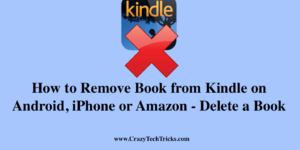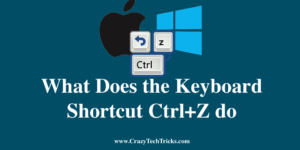You can remove book from Kindle and free up space. I have shared different methods for both Android, iPhone, and Amazon to delete any unwanted and hidden books from your Kindle. Because you are familiar with how the Kindle works, you already know that it is an ebook reader that can be used to read […]
How to Delete Watched Shows on YouTube TV on PC, Laptops or Android, iPhone
I have shared the method to delete watched shows on YouTube TV using Windows PC/Laptops or Android and iPhone. You can remove any watched shows on YouTube TV and completely wipe the history of YouTube TV or specific shows. YouTube TV is a source of entertainment for everyone. It includes a variety of subjects. Sometimes […]
How to Make a Kahoot Game Pin on Android, iPhone or Online Windows PC/Laptops
You can make a Kahoot game pin on your Smartphone or online using Chrome or any browser. Later you can distribute the pin with others to play the Kahoot game. You can start Kahoot by sharing the PIN with your friends. When it comes to educating students in a fun and entertaining way, Kahoot is […]
What Does the Keyboard Shortcut Ctrl+Z do on Windows & Mac
I will share what does the Keyboard shortcut Ctrl+Z do and what is the opposite of that key. I will also share the keys of Windows and Mac keyboards to undo the things. Keyboard shortcuts are often the most efficient and time-saving means of doing tasks. Now, if you are typing anything on your desktop […]
How to Install Linux in VirtualBox – Step By Step Guide
You can install Linux in Virtualbox on Windows and Mac. You can set up the environment and install it on your PC/laptop. I have also shared a way to run Linux on 1GB of RAM. The VirtualBox software is an application that allows you to run several operating systems (OS) within your present operating system […]
How to do a Remix on Instagram Reels – Enable the Feature
Users can Remix on Instagram Reels by following this method. You need to enable the feature on your Instagram, and you can Remix any of your video reels with anyone. To compete with TikTok, Instagram Reel has just released its newest video editing option, which is called Remix. A remix is a tool that is […]