Hello friends, Today I will tell you a way to use Google Maps Offline. You can use Google Maps offline on your Android as well as iPhone. Users can find the location on Google Maps without even using their Internet connection. You don’t need a WiFi to check various places on the Google Maps. This method will let you check any location of the world without taking any data from your Smartphone.
We mostly lose our internet connection while traveling and though we can not use Google maps. We face difficulty while connecting to Google maps service. Thus, it makes a problem while using Google maps in this situation. But, it is straightforward to use Google Maps offline on Android and iPhone. Users can use Google Maps app to use it without the internet connection on their Android and iPhone smartphone. Also, I am sharing a fantastic way to use Google Maps offline on your Android & iPhone mobile phone. So, without taking your more time, I would like to take you to the article for more information on the same.
Read more: Differences Between Google Earth Vs ArcGIS – Which one is better?
How to Use Google Maps Offline on Android & iPhone Without Internet
This method is straightforward. In this method, we will download the entire maps of a locality which we want. Thus, after downloading it, Google maps can easily access it without the internet connection. So, in this way, Google Maps offline feature works. Google maps do not charge any fee to its user for using the Google Maps offline feature in an Android and iPhone users.
Read more: How to Delete a Google Account Permanently from PC/Laptop/Chrome – Delete My Google Account
However, when you download that area’s map, then you can easily access the map of that area without the internet connection. Also, it does not require the network to be present on your smartphone. So, that you can use it easily even when you are not having any sim card in your smartphone. But, the main issue is that the downloaded maps get eventually expire because Google maps update their maps after some specific times. Let’s check it out the easiest method to use Google Maps offline feature from below step by step guide.
- Open the Google Maps apps on your Android or iPhone smartphone.
- Make sure that you have logged in to the Google account on your phone.
- Now, search the city or place whose map you want to download.
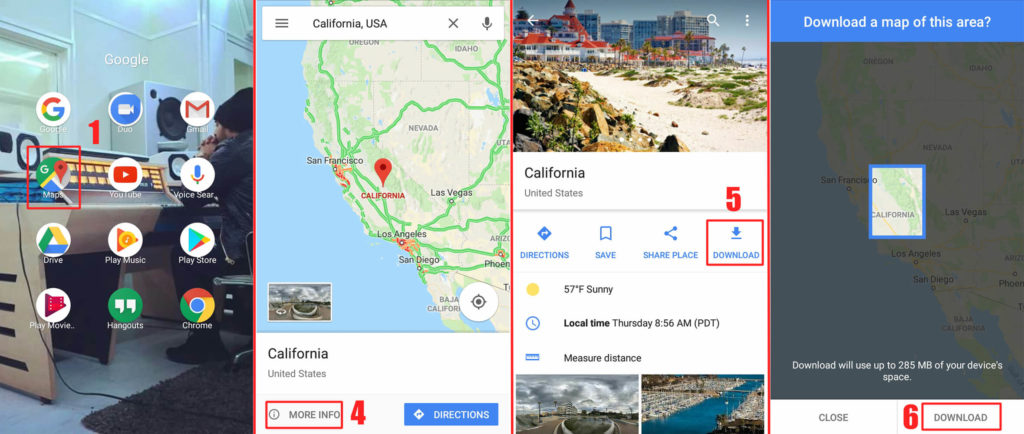
- After finding it on Google Maps app, click on More Info button.
- There, you will see a Download option. Click on it.
- Lastly, a page up will be opened from there select that area and click on Download button.
That’s it. This was the whole step by step guide to using the Google Maps offline feature on your Android & iPhone mobile phones.
Read more: Google Earth Pro Free Download Full Version for Windows 10, 8.1 and 8 – Updated 2018
Last Words on How to Use Google Maps Offline on Android & iPhone Without Internet
Above I have shared a fantastic and easiest way to use Google Maps offline. Now, you can start using Google Maps offline with using its inbuilt feature. If you don’t have an internet connection in a particular area and want to use Google Maps offline, then you can quickly follow this method to take advantage of Google Maps offline in an easy way. I hope this article found to be helpful for you. If you liked this article, then do share it with your friends so that they can also use Google Maps offline feature on their Android or iPhone smartphones.

Leave a Reply