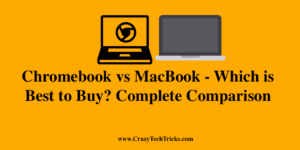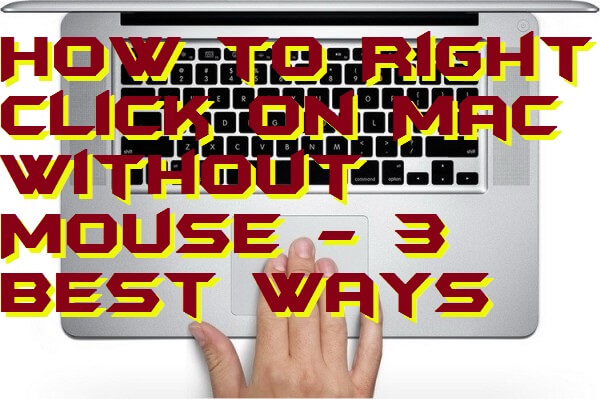We will see the battle of Chromebook vs MacBook. We have done comparison on security, privacy, user interface, and more. And at end find the Winner. However, if you were confused in choosing best laptop between MacBook and Chromebook then using this article, you can clear your confusion. I would like to say one thing to […]
Apple Watch vs Fitbit – Complete Comparison Which one is best to Buy?
It is the battle between Apple Watch vs Fitbit in which we will check out the comparison of both the devices one on one. We will be using some important point to compare both the devices like accuracy, battery usage, and many more. This article is going to be very interesting. Though, I would like […]
How to Right Click on Mac Without Mouse – 3 Best Ways
Hello friends, Today I will tell you a method on how to Right Click on Mac without a mouse. You can do a right-click on your MacOS using touchpad and Keyboard. I will share three best and most accessible methods to Right click on your MacOS. All these 3 methods are working, and you can use […]
How to Take a Screenshots on iPad – Best Method
Hello friends, Today I will tell you a method on how to take a Screenshot on iPad. You can take as many screenshots you want on your iPad. You don’t need to download an app to take a screenshot on the iPad. I will tell you an inbuilt method to take a screenshot on your […]
Top 10 Best Tinder Alternatives – 2020
Hello friends, Today I will share 10 best Tinder Alternatives. These are best dating apps for 2020. You can use these Tinder equivalent apps to enjoy several free features. All these Tinder Alternatives are free and have several other features at low or no cost. You can use these Tinder alternative on your both Android […]
How to Increase Apple Watch Heart Rate Accuracy
Hello friends, Today I will tell you a method on how to increase Apple watch heart rate accuracy. You can increase the apple watch heart rate accuracy by doing this method. It will improve the Apple Watch accuracy while monitoring your heartbeat. You can get very accurate data on your heart rate by following this […]