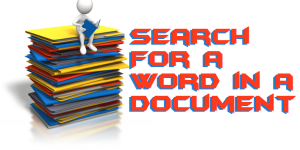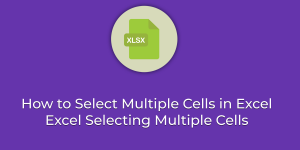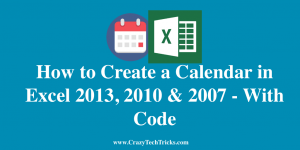Hello friends, Today I will tell you a method on how to search for a Word on a PDF without any software. You can search for any word phrase on your PDF. Users find any hidden text in PDF. I have also shared a method to make PDF searchable without Acrobat. Both the ways are […]
How to Search For a Word in a Document on Windows PC/Laptops
Hello friends, Today I will share a method on how to search for a Word in a Document on Windows PC/Laptops. Users can even search for a phrase in Microsoft Word document. You can search for a word or phrase in any desired format. You don’t need to download any software or application. I will […]
How to Use Gmail With Outlook 2007, 2010, 2013, 2016 – Top 3 Best Methods
Hello friends, Today I will tell you a method on how to use Gmail with Outlook 2007, 2010, 2013 and 2016. You can forward all your Gmail to Outlook. Users can use Gmail with outlook. I have shared three methods to use Gmail with Outlook. You can use IMAP server settings, POP3 and Forwarding. Users […]
How to Select Multiple Cells in Excel – Excel Selecting Multiple Cells
Hello friends, Today I will tell you a method on how to select Multiple cells in Excel. Users can select or deselect cells. You can also move cells in Excel. This method will work on both Windows and Mac. You can use this method directly on your Microsoft Excel. You can even select random cells […]
How to Create a Calendar in Excel 2013, 2010 & 2007 – With Code
I will tell you a method on how to create a calendar in Excel. You can create a calendar in Microsoft Excel 2013, 2010 and 2007. I will share a code that you can import and get the calendar in Excel. This method is working and all these codes are legal. You can use this […]
How to Make a Spreadsheet in Google Docs – Create a Spreadsheet Online
Users can use this method on how to make a spreadsheet in Google docs and later download on your Windows PC/Laptop or MacOS. This method is entirely free and safe to create a spreadsheet in Google Docs online. You can create an unlimited spreadsheet in Google Docs using this method. It is the easiest and […]