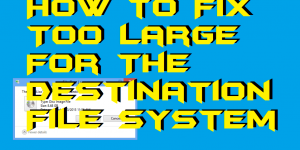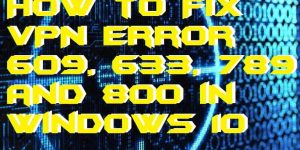Hello friends, Today I will tell you a method on how to log out of Windows 10. Users can sign out from their Windows 10 login account and remove there account from everywhere. You can logout your login email ID from the Windows computer. When the Windows 10 operating system comes up then we find […]
How to Fix Too Large For The Destination File System
Hello friends, Today I will tell you a method on how to fix too large for the destination file system. Users don’t need to flip the file in 2. We have shared a method to copy and paste files with size over 4Gb or even 100GB. Users can transfer data of any size. When we […]
How to Fix VPN Error 609, 633, 789 and 800 in Windows 10 PC/Laptops
Hello friends, Today I will share a method on how to fix VPN error 609,633, 789 and 800. Users can fix or bypass these VPN errors to visit any website or URL on their Windows 10. You don’t need any external software or website to bypass these errors. We have shared all internal code to […]
What is Windows 10X? Complete Details
Check this complete details on What is Windows 10X, what are the features and why it is different than other Windows. We will analyze every unique feature of Microsoft’s latest Windows which is Windows 10X. You can check the advantages of Windows 10X on your PC/Laptop. The Microsoft Corporation is behind bringing the Windows operating […]
How to Make Chrome Your Default Browser on Windows and Mac – Top 5 Methods
I will share 5 methods to make Chrome your default browser. You can use these methods on Windows and Mac. Users can even select Google Chrome as their primary internet browser and all sites will automatically open in Google Chrome. Google Chrome, one of the most used web browsers worldwide, holds a market share of […]
How to Fix a Disk Read Error Occurred on Windows PC/Laptop – 4 Methods
Hello friends, Today I will share four methods on how to fix a disk read error occurred on Windows PC/Laptops. Users won’t need to restart their computer again and no need to use Ctrl+Alt+Del. These four inbuilt ways will completely fix your disk error. A disk read error occurred when your computer boots up from […]