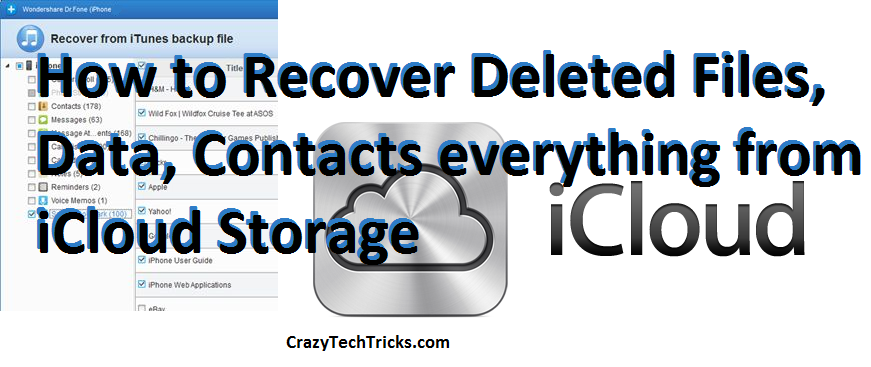Recover deleted photos on iPhone. Use iPhone photo recovery to recover deleted pictures from your iOS. Restore your deleted pictures from iPhone 4S, 5, 5S and 6. Restore recently deleted photos in iPhone. Recover iPhone photos in few seconds. You can recover deleted photos by visiting a folder. All the photos you delete are kept […]
How to Recover Deleted Notifications on your Android Phone – Easy Method
You can quickly recover deleted notifications from your Android phone. Restore the notifications which you have accidentally deleted with a trick. Recover notification from any application. I will tell you two easy methods to recover removed notifications on your smartphone. Don’t miss your essential notifications on Android Phone. You can cover and read all your […]
How to Recover Deleted Data from SD Memory Card
Yes! You can Recover Deleted Data from SD Memory Card. You can recover all your Photos, messages, contacts, files and relevant data from your memory card. I will tell you a software which will help you to restore all your deleted data from SD memory card. In just a few minutes you can recover your […]
How to Recover Deleted Files, Data, Contacts everything from iCloud Storage
I will tell you a trick which will help you to restore/recover deleted files, data, contacts and almost everything from your iCloud storage. Yes! Recovering deleted files from iPhone iCloud storage is possible. Just read the complete article and recover your data. iCloud is online storage provided by Apple. It allows users to save their […]


![How to Recover Deleted Data from SD Memory Card - [Download Software]](https://crazytechtricks.com/wp-content/uploads/2016/01/How-to-Recover-Deleted-Data-from-SD-Memory-Card-Download-Software.jpg)