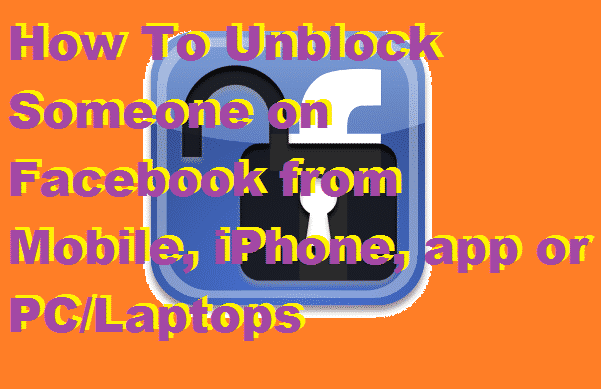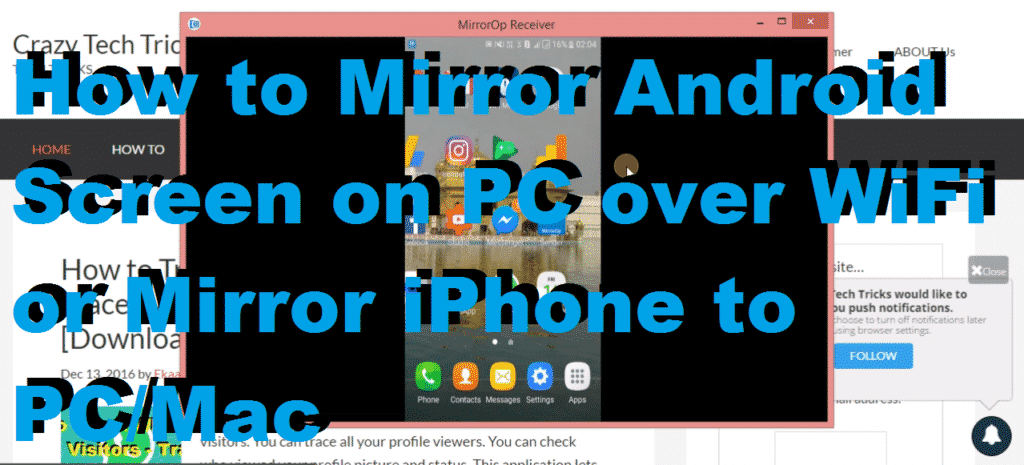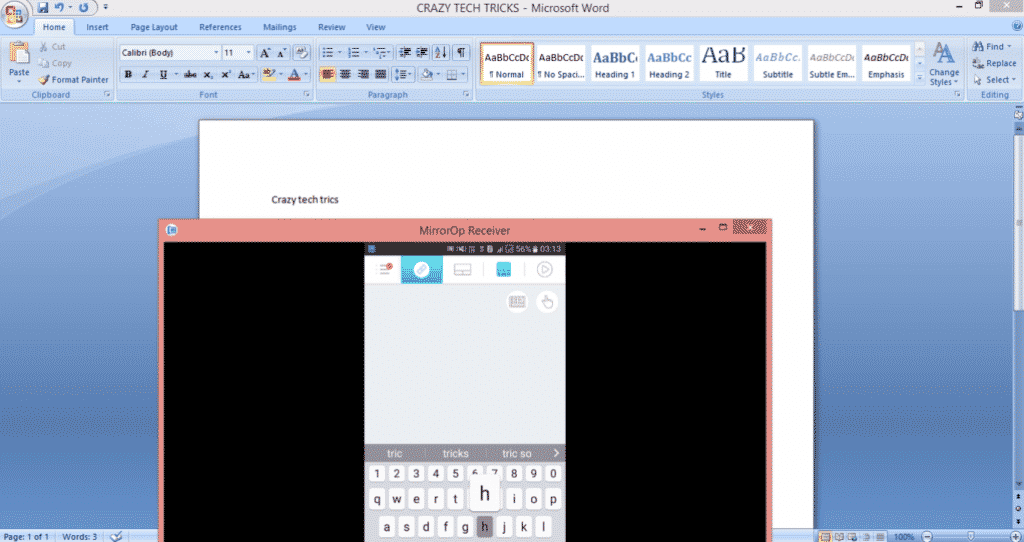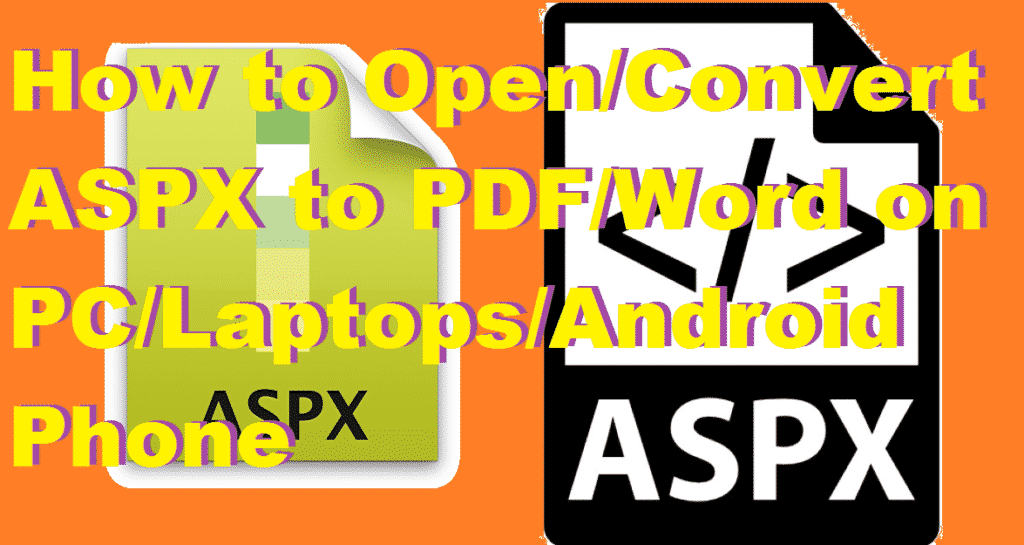Hello friends, Today I will tell you a method to Unblock someone on Facebook mobile, PC, Laptops, iPhone or any Smartphone. This tutorial will help you to Unblock anyone from your Facebook profile. You can Unblock your friend from Facebook by following the listed method below. Facebook has become world’s largest used social networking site […]
Top 10 Best Windows 7 Tricks and Secrets – Must Try!
Hello friends, Today I will tell top 10 Windows 7 tricks and Secrets. These tricks and secret will let you do everything on Windows 7. You can get all the trick in .pdf also. These tricks consist of CMD, GOD Mode and several other tricks and secrets of Windows 7. Top 10 Best Windows 7 Tricks […]
How To Set Custom Icons on Folder In Windows 7, 8, 8.1 and 10 – Custom Desktop Icons
Hello friends, Today I will tell you a method to customize your folder icon. You can set custom icons on the folder. You can even add a picture icon to your folder. Follow the way and customize your folder in PC/Laptops. I will also share a method do download unlimited custom desktop icons. Bored from […]
How to Mirror Android Screen on PC over WiFi or Mirror iPhone to PC/Mac -100% Working
Hello friends, Today I will tell you tricks to mirror Android screen on PC over WiFi. You can even Mirror iPhone to PC/Mac. You can share Android screen with PC over WiFi. Mirror your Smartphone to Windows PC/Laptops. Users can mirror iOS, Android, Windows and even Ubuntu devices. Screen Mirroring Android to Laptop In this post, […]
How to Control PC/Laptop/Mac from iPhone or Android Phone via WiFi – 100% Working
Hello, friends Today I will tell you a method to control PC/Laptop/Mac from iPhone or Android phone via WiFi. Yes! you can operate your Laptop from Android or iPhone. You can even use your Android or iPhone as Mouse and keyboard. You can operate your system from any distance. If you want to operate a […]
How to Open/Convert ASPX to PDF/Word on PC/Laptops/Android Phone [Online or Software]
Hello friends, Today I will tell you tricks to open or convert ASPX to PDF/Word or any desired method. You can open ASPX file on PC/Computer/Android or any device. I have shared several ways to convert ASPX file or to open ASPX file online or offline. How to Convert ASPX to PDF The primary issue […]