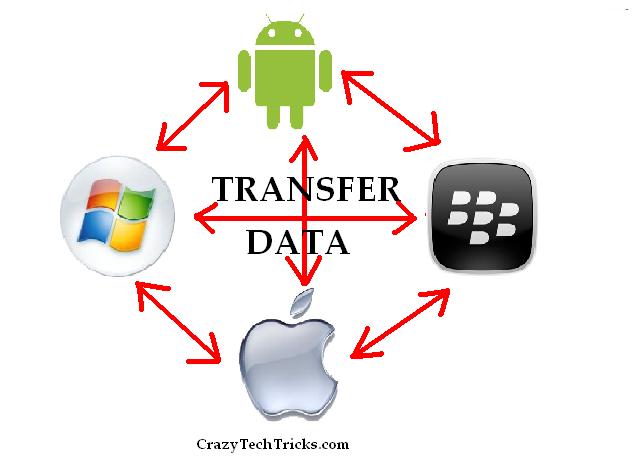Block websites from your computer. Block all kind of browser hijacker from your PC. Remove all spammy website from your browser at once. Completely block mysites123, Sogou and many more websites. Block website from Windows 7, 8, 8.1 and 10. Many people think blocking a website is a bit difficult task. But let me tell […]
How to Set Pattern Lock on Windows OS – Lock your PC/Laptop
Yes! You can set pattern lock on Windows OS such as Windows 7, 8, 8.1 and 10. Setup pattern lock on your Windows PC/Laptop. It will be same pattern lock like you do on your Smartphone. You can add much bigger pattern lock on your PC screen. Users need to join the points, in the […]
How to Download windows 7, 8, 8.1, 10 and Vista – Free and Legal Method
Download windows installer and install windows 7, 8, 8.1, 10 and Vista on your computer, laptop or any system. No product key required. Download from Microsoft’s website with a trick. Download Windows 7, 8, 8.1, 10 and Vista – Free and Legal Method Download and install Windows 7, 8, 8.1, 10 and Vista. How to […]
How to Recover Deleted Data from USB Storage Device
Yes! You heard it right. Recovering deleted data from USB is possible. Sometimes, we forget to copy our essential data or files before formatting our USB flash drive, and we lost all our important files. After we lost our file, we keep on googling to find the method to recover deleted data from USB. In this […]
How To Transfer Data from Android to iPhone or Transfer data to any Operating System- Transfer Photos, Contacts And Text Messages [Download Software]
Planning to buy an iPhone or any other phone?. Oh yes, I understand that you don’t like to use your Android phone or current operating system for some reason. So, what’s the problem?. Are you in fear of losing contacts, photos and relevant information. Don’t worry; I will disclose some easy tricks and tips to transfer data from […]
How to Remove Virus from Windows System Registry file
Biggest problem that person face on his PC. Is when virus is present in your windows system registry file. When virus is present under windows system registry file. Then after re-installation of windows you face the same problem. And your computer stop all internet connection. Don’t allow you to open any file. And don’t let […]


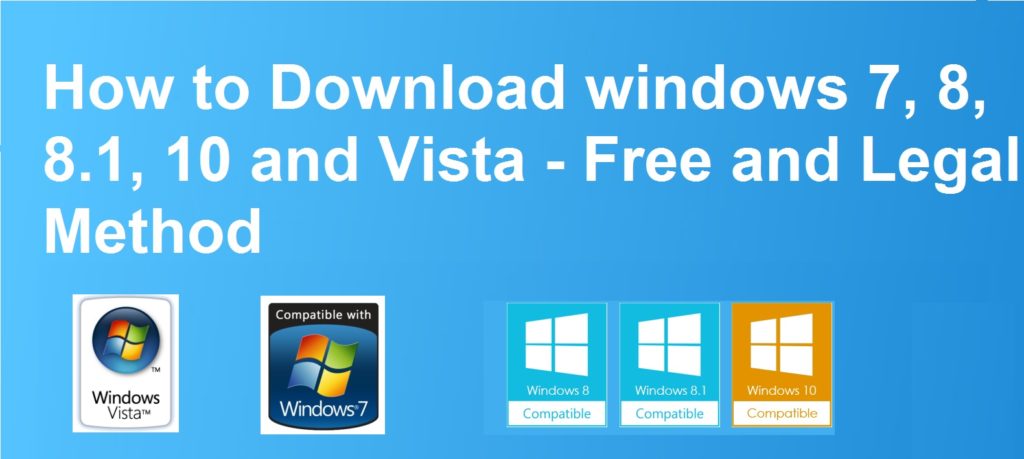
![How to Recover Deleted Data from USB Storage Device [Download Software]](https://crazytechtricks.com/wp-content/uploads/2016/01/How-to-Recover-Deleted-Data-from-USB-Storage-Device-Download-Software.jpg)